Nowadays, XtraViewer is widely trusted for remote connections. However, do users truly understand what XtraViewer is and whether this remote desktop software is secure? Stay tuned to this article to get detailed answers.
I. Concept. What is XtraViewer?
XtraViewer is remote computer and device control software that empowers users to operate their computers remotely, perform functions such as installation, troubleshoot system errors, and more. Despite emerging shortly after TeamViewer, XtraViewer has garnered positive feedback from users for its quality and nearly seamless substitution of TeamViewer.
Furthermore, in addition to XtraViewer for various computer platforms, the software also offers versions for different operating systems, including iOS and Android, catering to users’ convenience in diverse situations.

XtraViewer is software to control computers and devices remotely
User Base
Typically, XtraViewer software is used by remote customer support personnel who do not need to be physically present with their clients, or by individuals who wish to control a remote device. In such cases, users can observe the actions being performed on the screen by the remote controller. However, it’s important to note that users can regain control at any time.

XtraViewer is software to control computers and devices remotely
II. Some Notable Features of XtraViewer
1. High-Level Security
XtraViewer boasts a high level of security through its design and operation, featuring absolute encryption modes developed by its programmers. Furthermore, this encryption mode makes sharing audio or visual signals easier than ever before.
Moreover, XtraViewer offers various security features through a unique computer ID-based login system for each connection. This feature ensures limited interaction between computers, preventing the intrusion of harmful signals.

High security thanks to absolute encryption mode
2. Fast Connection Speed
XtraViewer software does not limit the number of different IP addresses that can connect simultaneously. This allows users to use the software in various scenarios, inviting friends, colleagues, or attendees to interact with their screens remotely, whether for conferences, teaching, and more.

XtraViewer’s connection speed is fast
3. Quick Chat Window Support
During software operations, users can communicate with the remote party via a quick chat window. This text-based chat feature provides precise assistance when exchanging information or resolving issues, enhancing user interaction during conferences, meetings, and customer support sessions.

You can chat with the other person on the other side of the screen through the quick chat window
4. Low Hardware Requirements, Easy Access
XtraViewer does not demand high hardware specifications from users. If your computer is already running the Windows operating system, you can access and use the software effortlessly without encountering any complications.

Does not require high configuration, easy to access
5. User-Friendly Interface
Furthermore, XtraViewer features an intuitive, simple, and user-friendly interface suitable for a wide range of users. You can launch the software on various devices and start remote control immediately.
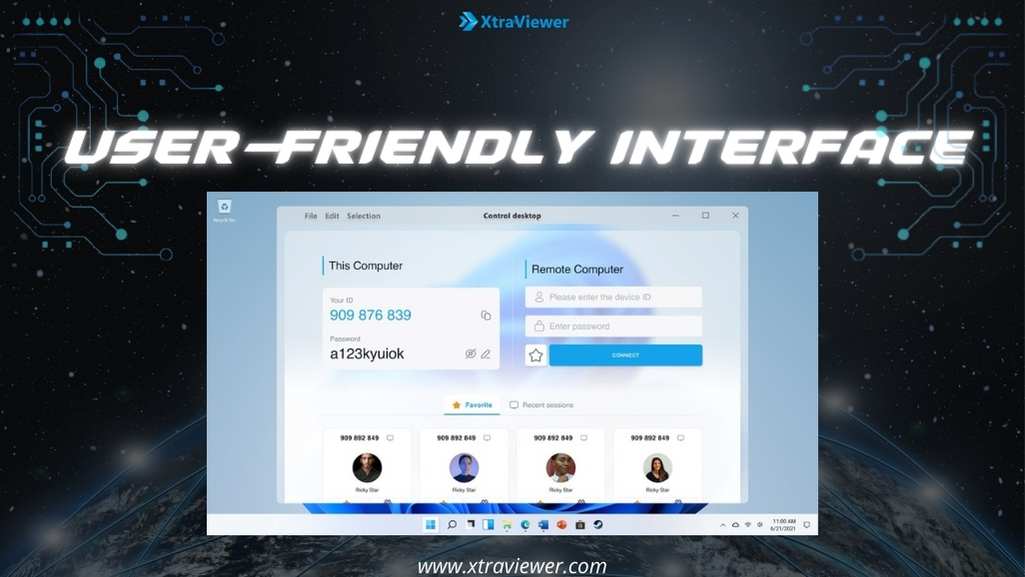
User-friendly interface
III. Is XtraViewer Truly Secure?
Typically, users may have concerns about security and the potential disclosure of personal information from their computers when granting remote control access. However, with XtraViewer software, you need not worry excessively. All actions and operations performed by the remote controller are displayed in detail on your screen for clear observation.
During remote control, if you wish to regain control, simply move the mouse or perform any other action, and the remote party’s control will become inactive, returning control of your device to you.
| Description | XtraViewer | TeamViewer |
| Connection Speed | XtraViewer provides high connection speed, even when your network connection is less stable. However, extended use may lead to timeouts. | TeamViewer offers consistently stable and smooth connection speed. |
| File Transfer | XtraViewer allows for quick file transfers with high sending speeds. | TeamViewer supports drag-and-drop file transfers, enabling you to easily move files from the controlled machine to your own. |
| Chat Window | Supports smooth online communication through an easy-to-access chat window, activated by pressing the F1 key. | TeamViewer’s chat window can be less convenient, and the font used in the software may require users to utilize additional programs like Notepad for chatting. |
| Cost | XtraViewer offers a free version with limited features. Users looking for more advanced and complex functionality may need to pay for a premium version. | TeamViewer provides basic features for free but imposes limitations on usage and requires a relatively higher cost for smooth, unrestricted use. |






