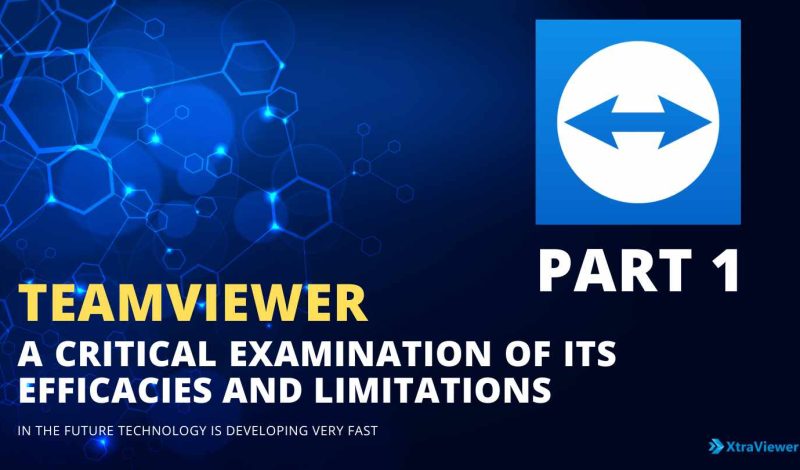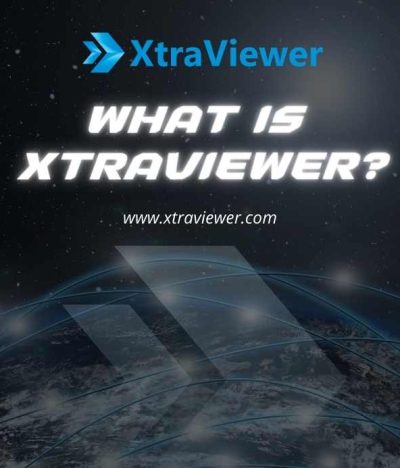TeamViewer stands out in the world of remote access and control software, lauded for its ease of use and robust features. Yet, it’s imperative to delve deeper into its framework to understand its limitations and shortcomings critically. This comprehensive analysis aims to balance the scales, presenting an in-depth critique of TeamViewer’s performance, security, and user experience aspects.
Pricing and Accessibility Quandaries
Restrictive Free Usage
TeamViewer offers a complimentary version for non-commercial use, which, while beneficial, comes with stringent limitations. This free model poses significant challenges for small enterprises and freelancers who might only need occasional access, making it less viable for sporadic or budget-conscious users.
The High Cost of Licensing
For larger organizations and businesses, the licensing fees of TeamViewer can be substantially high. When juxtaposed with other remote access alternatives that offer similar functionalities at a more economical rate, TeamViewer’s pricing model can seem prohibitive, especially for small to medium-sized entities.
Technical Considerations
Resource Intensiveness
TeamViewer’s operation can be demanding on system resources, particularly on the host computer. This can lead to diminished performance, affecting older systems more severely and disrupting workflow efficiency due to its background operational load.
Complexity in Configuration
The software’s myriad of features and settings, while powerful, can also be its Achilles’ heel. The complexity in configuring and customizing TeamViewer, especially for advanced operations or integrations, can be daunting for the less technically inclined, leading to a steeper learning curve and potential user frustration.
Security and User Experience Issues
Persistent Security Concerns
Despite TeamViewer’s commitment to security with robust measures in place, its history with breaches and vulnerabilities cannot be overlooked. These incidents have led to a palpable sense of distrust among some users, questioning the integrity and safety of their data and connections.
Overemphasis on Commercial Use
TeamViewer’s primary focus seems to be on commercial entities, often sidelining individual or non-commercial users. This bias might lead to a lackluster user experience for personal or non-profit users, who might find the platform less accommodating or overly complex for simple, personal needs.
Conclusion: A Balanced Perspective
While TeamViewer undoubtedly offers a dynamic and feature-rich remote access solution, recognizing its limitations is crucial for a balanced understanding. The software’s restrictive free usage, steep licensing costs, resource-intensive nature, complex configuration, and occasional security lapses present tangible challenges. Moreover, its apparent commercial bias may not align with all user needs.
Prospective users and organizations should weigh these facets against their specific requirements, preferences, and constraints. It’s beneficial to explore and compare alternative solutions, ensuring the chosen remote access tool aligns with one’s operational demands and budgetary limits. As with any technology, an informed choice is paramount to optimizing utility and satisfaction.
TeamViewer: A Critical Examination of Its Efficacies and Limitations | Part 2