[xtra-download-redirect]
Thanks for Download XtraViewer
Please wait a moment for XtraViewer to download. If the system does not automatically please click the download button below
DOWNLOAD XTRAVIEWER - INSTALL (EXE)
Download the latest version of XtraViewer for Windows
Fully supports Win11, Win10, Win8, Win7 and other operating systems
By installing and using XtraViewer, you accept our Terms & Conditions and our Privacy Policy.
By installing and using XtraViewer, you accept our Terms & Conditions and our Privacy Policy.
- Install with full features
- Support multi-language
- Support all Windows version
- From Window XP to Window 11


Airbnb
Amazon
Disney
Duolingo
Gojek
Grab
Instacart
Microsoft
Netflix
Spotify
TikTok
Uber
Free Forever
XtraViewer will maintain the system and provide it free of charge for our customers for a lifetime. Paid versions will offer additional features for certain businesses that require them.
Intuitive Interface
XtraViewer features a user-friendly interface, making remote connection and control straightforward and efficient.

Lifetime 24/7 operation
The software is sponsored by large investment funds to ensure permanent operational status, preventing any disruptions to its functionality that may affect you.
Support 24 / 7
At XtraViewer, we provide top quality support that is flexible and meets global standards. Our support team is available 24/7 to address all customer inquiries.
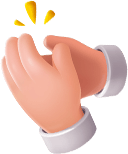
TESTIMONIALS
What Do Our Customers Say Us?
Below are customers who have used and experienced XtraViewer remote computer control software. They have given positive feedback about this solution.

Georgi Avetisyan
System Administrator at Armenian Software

Neal Silverstein
Head of Technology Customer Service at Specsavers

Philipp Rummel
Post Production Technical Manager at RTL Studios
XtraViewer Listen
Please send us your information and we will contact you as soon as we receive it




Common questions from customers
Frequently Asked Questions
Below is a list of some basic questions that customers often ask, maybe it will help you.
1. How to install XtraViewer?
The installation is very simple, just download, run the Setup and install normally like any other software.
2. How to remote access other computers?
You ask your customer to send you the ID and Password display on their XtraViewer software. Input that ID and Password to the software and press 'Connect'.
3. How to allow other peoples to remote control my computer?
You send ID and Password displayed on XtraViewer to your partner and ask them to connect to that ID and Password.
4. How to uninstall XtraViewer?
If you want to uninstall the software, just go to Start -> Control Panel -> Add or Remove Programs and choose to uninstall the software named XtraViewer
5. How to chat with people that i'm remote controlling?
While remote controlling your partner's computer, you can press F1 (default hotkey), the chat window will pop up and you can chat very convenient. When you not use the chat window, you can press the F1 again to toggle it off.
6. How to stop the remote session while my partner is remoting my computer
Very simple, just close XtraViewer and your partner will not able to control your computer anymore.
7. Does XtraViewer run on any operating system?
XtraViewer compatible on all Windows version such as Windows XP, Windows Server, Windows 7, Windows 8, Windows 10, Windows 11...
8. Does XtraViewer run on MacOS?
Currently XtraViewer runs only on Windows operating systems. We intend to develop a versions for MacOS in the future.
Thanks for Download XtraViewer
Using real-time information from more than 12 million Xtra users, we connect more than 66 million computers every day.
