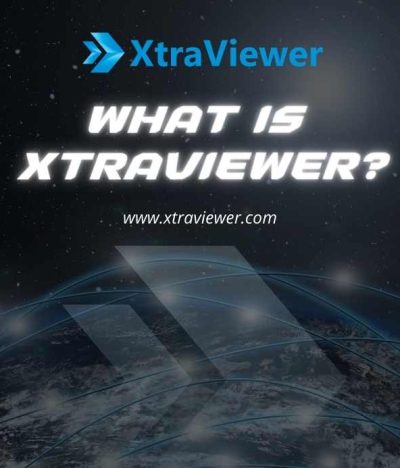Introduction to GoToMyPC Software
Below is an analysis from the world’s leading technology experts evaluating GoToMyPC software
GoToMyPC is a widely recognized and trusted remote access software solution designed to empower users with the ability to connect to their computers from anywhere, at any time. In this article, we will explore the advantages and disadvantages of GoToMyPC software.
Advantages of GoToMyPC Software:
1. Remote Accessibility:
– GoToMyPC enables users to access their computers remotely from virtually any device with an internet connection. This feature is particularly beneficial for professionals who need to work from home, travel frequently, or require access to their office desktop while on the go.
2. User-Friendly Interface:
– The software boasts an intuitive and user-friendly interface that makes it easy for both tech-savvy and non-technical users to set up and use. Navigating the platform is straightforward, and getting started requires minimal effort.
3. Security:
– GoToMyPC prioritizes security with robust encryption and authentication measures. It uses end-to-end encryption to ensure that data transmitted between the remote computer and the connected device remains secure and private.
4. Cross-Platform Compatibility:
– GoToMyPC supports various operating systems, including Windows and macOS, making it versatile and accommodating for a broad user base.
5. File Transfer and Printing:
– Users can easily transfer files between the connected devices and even print documents remotely. This feature enhances productivity by ensuring that essential documents are always accessible.
6. Scalability:
– GoToMyPC offers scalability, allowing businesses to adapt and expand their remote access needs as their requirements grow. It is suitable for both small businesses and large enterprises.
Disadvantages of GoToMyPC Software:
1. Subscription-Based Model:
– One of the primary drawbacks of GoToMyPC is its subscription-based pricing model, which may be costly for individual users or small businesses with tight budgets.
2. Internet Dependency:
– The software relies heavily on a stable internet connection. Users in areas with unreliable or slow internet access may experience disruptions in their remote sessions.
3. Limited Features:
– While GoToMyPC is robust for remote desktop access, it may lack some advanced features found in other remote access solutions. This limitation may not meet the specific needs of all users or organizations.
4. Single User Limitation:
– GoToMyPC’s standard subscription plans are designed for individual use, which can be restrictive for organizations requiring multiple users to access remote desktops simultaneously. Enterprise-level plans are available to address this limitation but may come at a higher cost.
In conclusion, GoToMyPC offers a convenient and secure solution for remote computer access, ideal for professionals and businesses looking to maintain productivity regardless of their physical location. Its user-friendly interface and strong security measures make it a compelling choice for many users. However, potential users should carefully consider the subscription-based pricing model and their specific remote access needs before making a decision.