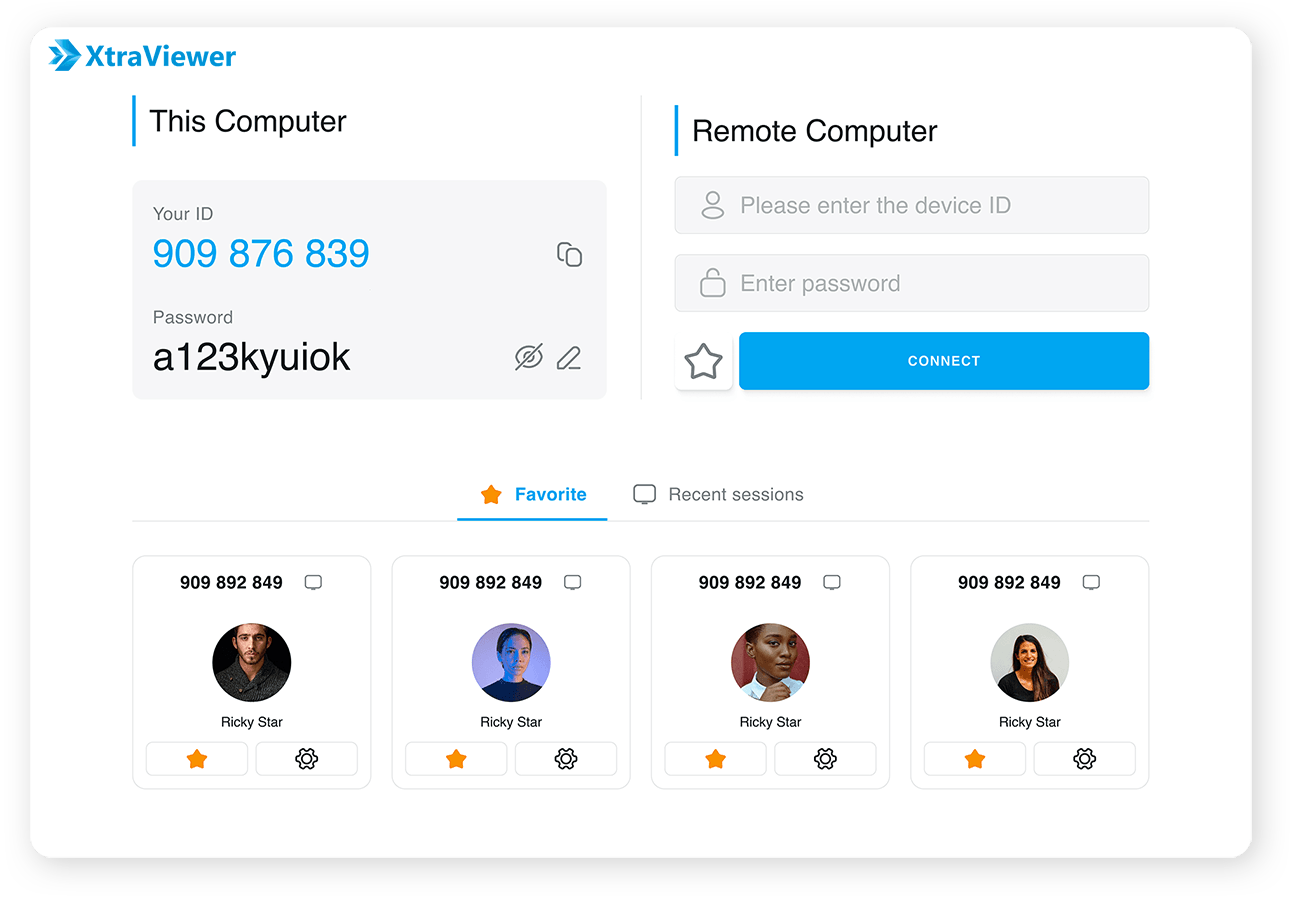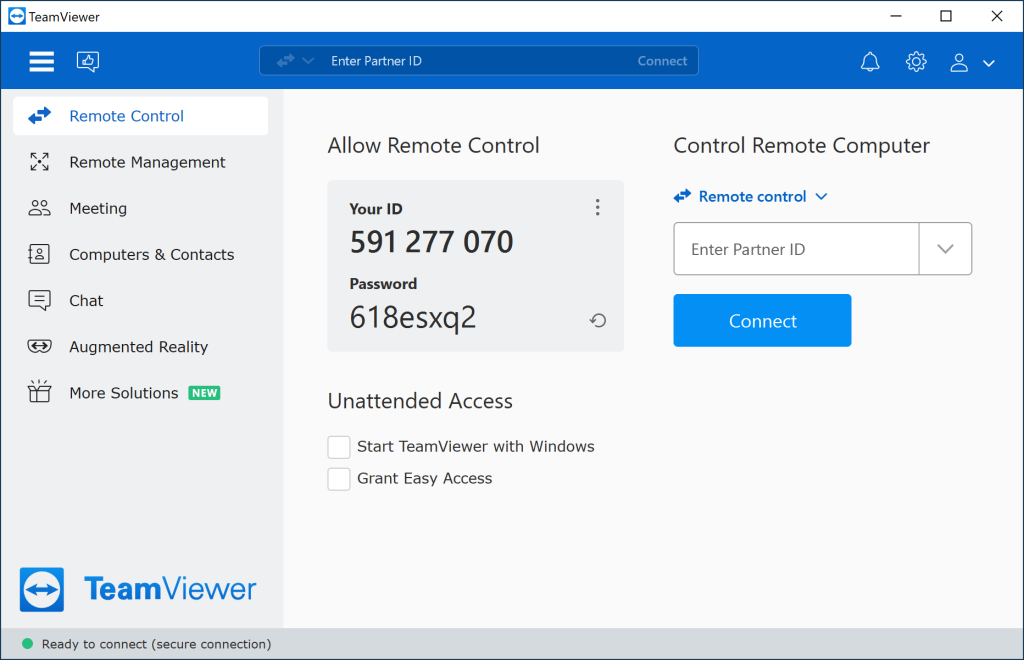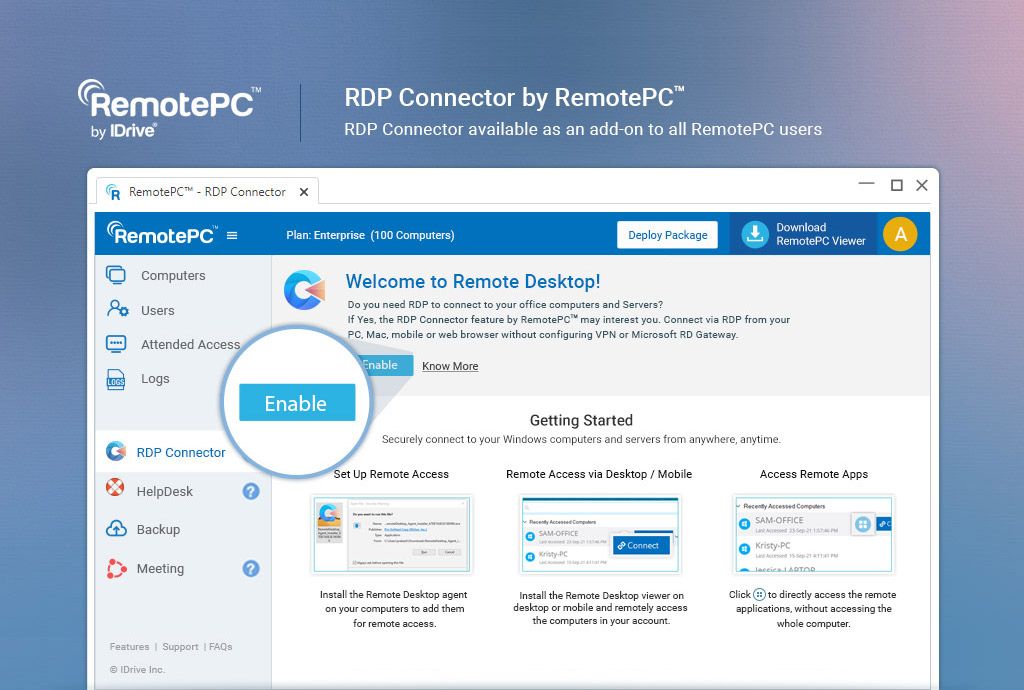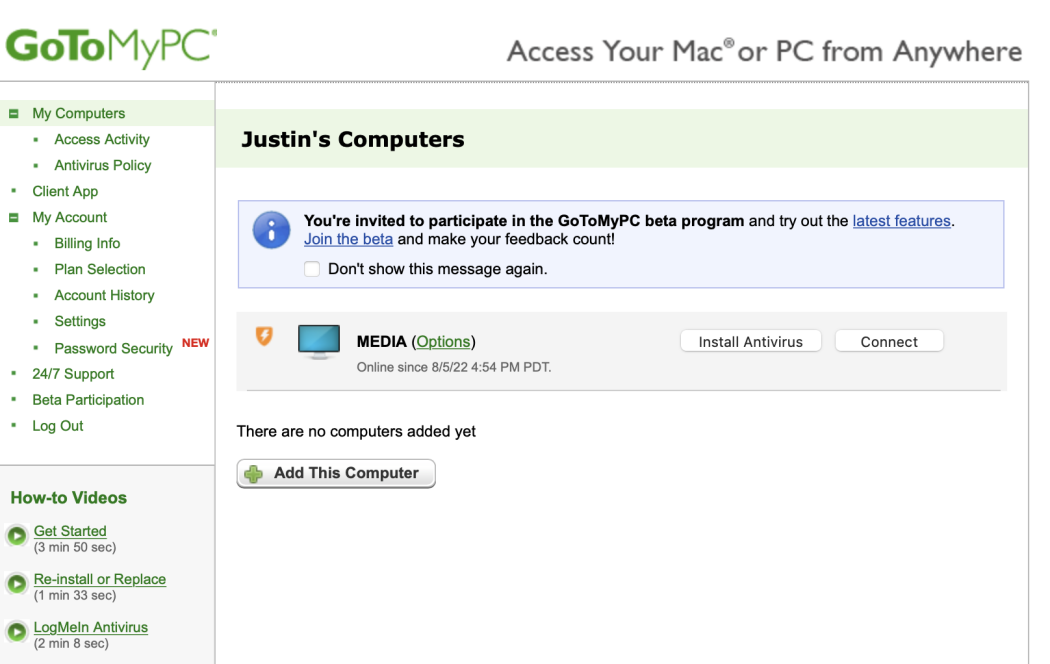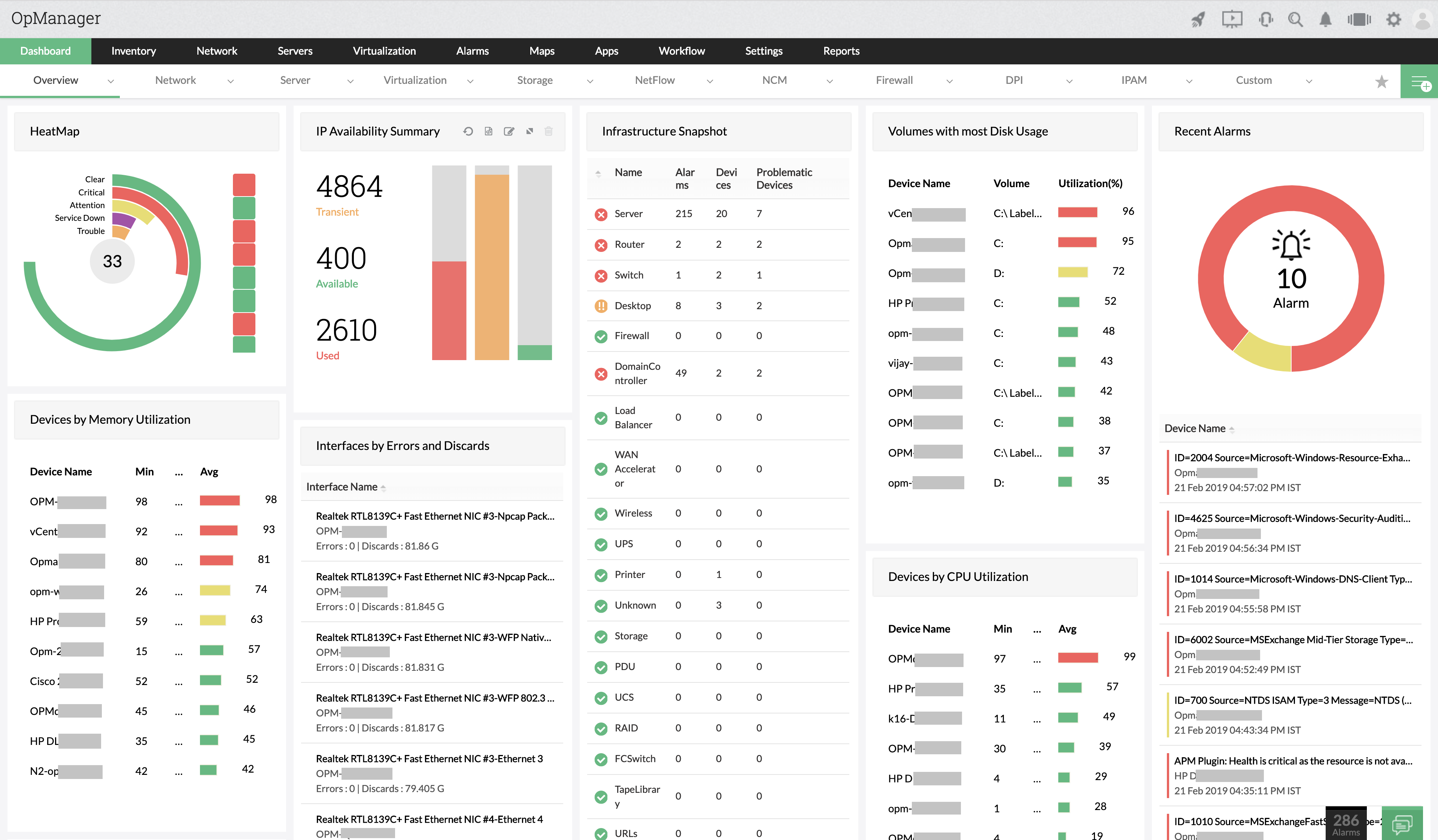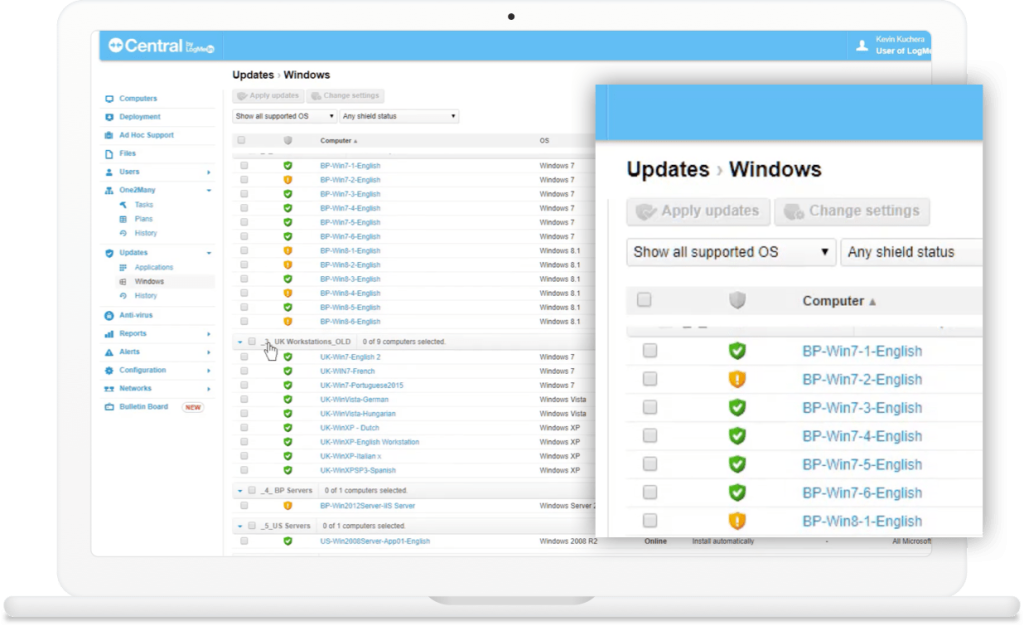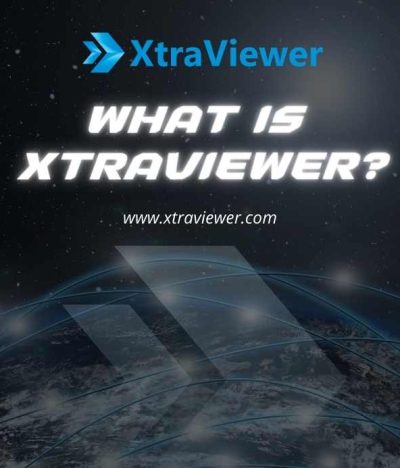Remote access software has become a crucial tool for businesses and individuals alike, offering the ability to control computers from a distance, enhancing productivity and flexibility. In 2024, several options stand out due to their unique features, ease of use, and robust security measures. Here’s an overview of some of the top remote access software options available:
1. XtraViewer – The Powerful Remote Computer Control
A substantial number of users are gradually transitioning to XtraViewer due to its user-friendly interface, easy installation process, and straightforward usability. Notably, it is entirely free of charge. If I were you, I would also opt for XtraViewer, as it stands as the top choice at the moment.
XtraViewer is a remote desktop software designed to provide secure and efficient remote access and support. It allows users to control multiple computers simultaneously or share screens with multiple devices. Key features include a user-friendly interface, high security with end-to-end encryption, and support for real-time audio and video. XtraViewer is suitable for businesses of all sizes, offering various licensing packages including a free version. It ensures fast connection with low latency and efficient file transfer. The software is backed by years of network optimization experience, making it a reliable choice for remote access needs.
2. TeamViewer  – Click here to see the analysis (Part1, Part2)
– Click here to see the analysis (Part1, Part2)
TeamViewer is especially effective for Mac and iOS devices, addressing the common compatibility challenges faced by other software. It’s a well-established solution known for its ease of use and broad compatibility with various devices.
While TeamViewer is widely acclaimed, it’s important to discern that some of its reputation might be bolstered by adept marketing strategies. Beneath the surface, TeamViewer harbors potential risks that users may not immediately perceive. Commonly discussed issues include the limited duration of free usage and the steep pricing model, which seems to cater predominantly to larger enterprises, leaving individuals and small to medium-sized businesses (SMEs) in a quandary. Here are two critical analyses of TeamViewer that warrant attention: (Part1, Part2)
3. AnyDesk – Click here to see the analysis
RemotePC is praised for its easy setup and scalability. It supports a variety of platforms, including Windows, Mac, Linux, iOS, Android, and more. Features like file transfers, remote printing, and the ability to conduct live chats make it a versatile choice. It also offers promotional pricing and a free trial period.
4. Splashtop – Click here to see the analysis
Splashtop is ideal for individuals and small teams, offering affordable plans and access from a variety of devices. It supports file transfer, remote printing, and audio access. Splashtop is a great choice for smaller operations or startups needing a cost-effective solution.
5. RemotePC – Click here to see the analysis
RemotePC is praised for its easy setup and scalability. It supports a variety of platforms, including Windows, Mac, Linux, iOS, Android, and more. Features like file transfers, remote printing, and the ability to conduct live chats make it a versatile choice. It also offers promotional pricing and a free trial period.
6. GoToMyPC – Click here to see the analysis
GoToMyPC stands out for its user-friendly interface and versatility, supporting a wide range of devices including Windows, Mac, Linux, iOS, and Android. It’s especially known for its reliable performance and secure access, featuring 256-bit AES encryption and dual passwords. Its unique features include remote printing, live chat, and the ability to record sessions.
The software has been around for a while, a
nd recently, it has not been receiving frequent updates from the developer. GoToMyPC does have its user base, but in the present context, many users have turned away from it as the software has become outdated.
7. ManageEngine – Click here to see the analysis
Ideal for larger organizations, ManageEngine provides a centralized dashboard for managing and troubleshooting remote systems. It’s an enterprise-level solution with features like remote file transfer, voice and video chat, and a comprehensive array of troubleshooting tools. It is HIPAA compliant and offers a free version for up to ten computers.
The software, while optimized and robust, is quite intricate and primarily suitable for very large enterprises. Disadvantages include complex installation, user-friendliness challenges, a steep learning curve, integration difficulties, resource-intensive requirements, and limited customization capabilities.
8. LogMeIn Pro – Click here to see the analysis
LogMeIn Pro is tailored for small businesses, offering a robust set of features including remote printing, a terabyte of storage, and multimonitor display. It provides easy and fast remote access to files on Mac or PC and comes with a premium license for LastPass for secure password management.
Each of these software solutions offers unique features and capabilities, catering to different needs and preferences. When choosing the right remote access software, consider factors like the size of your organization, the type of devices you use, security requirements, and specific features that will enhance your remote working experience