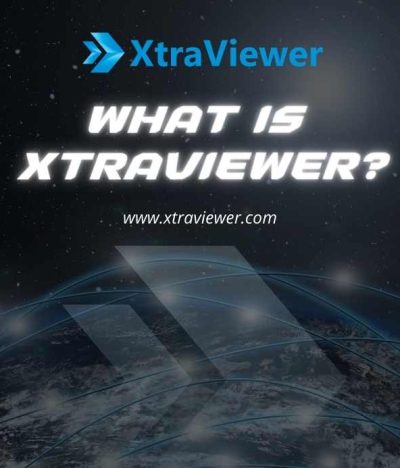Introduction to XtraViewer – The Powerful Remote Computer Control
In an increasingly interconnected and technology-dependent world, remote computer control has become indispensable for many people. There are several software options on the market that allow remote computer control, such as Splashtop, SupRemo, Iperius Remote, Zoho Assist, GoToMyPC, ManageEngine, LogMeIn Pro, TeamViewer, AnyDesk, RemotePC, and Remote Utilities. However, XtraViewer has emerged as an exceptionally powerful and versatile application, surpassing them all.
In this article, we will explore the robust capabilities of XtraViewer and why it stands out as the top choice for remote computer control. We will delve into each critical aspect of this software to help you understand all the features and benefits it offers.
Let’s embark on this journey to discover XtraViewer and find out why it is considered the top choice for remote computer control.
XtraViewer’s Core Features
Considered as remote control software, also known as Remote Desktop, Remote Computer Control, Remote Access Software. It all boils down to one thing, and that is XtraViewer.
Before we dive into the power of XtraViewer, let’s first understand the fundamental features that this software provides:
- Remote Access: XtraViewer allows you to access your computer remotely from anywhere in the world with ease. This saves you time and the hassle of physically traveling to your computer’s location.
- Full Control: You have complete control over the remote computer, including mouse and keyboard input. This enables you to perform any task on the remote computer conveniently.
- Screen Sharing: XtraViewer enables screen sharing, allowing you to share your computer’s screen with others. This is particularly useful for remote support or collaborative work.
- Access to Projects and Files: You can access all your documents, projects, and files on the remote computer without the need to download them.
- Security and Encryption: XtraViewer places a strong emphasis on security. All connections and access are encrypted to ensure the safety of your data.
- User-Friendly: XtraViewer’s user-friendly and intuitive interface makes remote computer control straightforward and convenient, even for new users.
These are just some of the core features of XtraViewer. Next, we will delve into each specific feature and benefit of this software to give you a detailed insight into why it outshines competitors.
XtraViewer vs. Other Remote Computer Control Software
Now, let’s compare XtraViewer to other remote computer control software available on the market. While there are many other excellent applications like Splashtop, SupRemo, Iperius Remote, Zoho Assist, GoToMyPC, ManageEngine, LogMeIn Pro, TeamViewer, AnyDesk, RemotePC, and Remote Utilities, XtraViewer stands out with several unique benefits and features:
- Comprehensive Power: XtraViewer goes beyond just remote computer control, offering additional features such as file management, screen sharing, and multi-user support.
- Top-Notch Security: With robust encryption and premium security layers, XtraViewer ensures that your data is always protected and secure from potential threats.
- Seamless Integration: XtraViewer integrates smoothly with other systems and applications, making remote computer management and control effortless.
- Multi-Platform Support: Its ability to operate across various operating systems and platforms is a strong advantage of XtraViewer.
- Excellent Customer Support: XtraViewer is committed to providing dedicated and fast customer support to help you resolve any issues with ease.
- Flexible Pricing Options: XtraViewer offers flexible pricing options suitable for both individuals and businesses.
- High Stability and Performance: Designed for stability and high performance, XtraViewer excels in reliable remote computer control scenarios.
XtraViewer not only demonstrates power but also uniqueness through the exceptional features it offers. Below are some key highlights of XtraViewer:
Unique Features of XtraViewer
XtraViewer shines not only through its strength but also through its unique features. Here are some standout points:
- File and Folder Management: XtraViewer allows you to easily manage files and folders on the remote computer. You can access, copy, move, and delete files without the need to download them to your own computer.
- Multi-User Screen Sharing: XtraViewer features multi-user screen sharing, enabling you to work concurrently with multiple users on the remote computer. This is useful for online meetings, remote support, and training sessions.
- Screen Recording: You can effortlessly record the screen or remote work sessions using XtraViewer. This is valuable when creating instructional videos or saving work sessions for later review.
- Integrated Online Conferencing: XtraViewer integrates online conferencing features, allowing you to organize online meetings and live streaming of visuals and audio.
- Annotations and Note-Taking: You can add annotations and take notes during remote work sessions with XtraViewer, helping you organize and efficiently store data.
- Quick Connect Support: XtraViewer offers quick connect support, allowing you to access the remote computer swiftly and easily, saving time and effort.
These unique features transform XtraViewer into a powerful tool not only for remote computer control but also for file management, online meetings, and recording work. Next, we will examine the specific benefits these features bring.
Benefits of XtraViewer in Remote Computer Management
XtraViewer not only offers unique features but also brings several crucial benefits when it comes to remote computer management. Here are some key benefits of using XtraViewer:
- Increased Work Efficiency: XtraViewer helps you save time and effort when you need to access and control computers remotely. This creates convenient working conditions and enhances productivity.
- Cost Reduction: Instead of physically traveling to the computer’s location or calling technicians, XtraViewer allows you to address issues and perform tasks remotely, reducing maintenance-related costs.
- Remote Support: XtraViewer is a valuable tool for remote technical support. You can assist users in resolving issues without the need to be on-site.
- Effortless File Management: Managing files and folders on a remote computer becomes more convenient than ever with XtraViewer. You can access and organize data efficiently.
- Effective Online Meetings: XtraViewer integrates online conferencing features, enabling you to organize meetings, share information, and collaborate with colleagues and partners remotely.
- Recording and Tracking Work: Recording remote work sessions and creating instructional videos helps you track work progress and improve work processes.
- Data Security: XtraViewer prioritizes security and employs strong encryption to ensure the safety of critical data on the remote computer.
These benefits make XtraViewer a crucial tool for remote computer management, helping you save time, increase efficiency, and breeze through administrative tasks. In the following sections, we will further explore how XtraViewer can be integrated and customized to meet your specific needs.
Integration and Customization of XtraViewer
XtraViewer not only excels in remote computer control but also allows integration and customization according to your specific needs. Here are some ways you can leverage XtraViewer’s flexibility:
- Integration with Existing Systems: XtraViewer easily integrates with your current systems and applications. You can combine it with other system management or project tools to streamline your work processes.
- Customize the User Interface: XtraViewer enables you to customize the user interface to your liking. You can change colors, font sizes, and layouts to suit your personal or team preferences.
- Create Custom Scripts: You can create custom scripts to automate specific tasks on remote computers. This optimizes workflow and saves time.
- Multi-Platform Support: XtraViewer is available on various platforms, including Windows, macOS, iOS, and Android. This allows you to access and manage remote computers from any device.
- Customize Access Permissions: XtraViewer lets you manage and customize access permissions for each user or specific computers. This ensures data and computer security.
- Activate Strong Security Integration: You can leverage XtraViewer’s strong security integrations to protect your data and systems from network threats.
Integrating and customizing XtraViewer allows you to optimize your experience and meet your specific requirements in remote computer management. Next, we will explore common use cases of XtraViewer and how it can make your work easier.
Common Use Cases of XtraViewer
XtraViewer can be applied to various different use cases, helping you address specific issues and tasks. Below are some common use cases for XtraViewer:
- Remote Technical Support: XtraViewer is a powerful tool for remote technical support. You can assist users in resolving issues or installing software without the need to be physically present.
- Remote Computer Management: For system administrators or businesses, XtraViewer allows you to control and manage computers remotely without having to physically visit each computer location.
- Remote Work: With remote desktop control features, you can work from anywhere in the world. This facilitates remote work and business travel.
- Data Sharing and Learning: XtraViewer enables screen and data sharing with others. This is useful for presentations, online learning, or remote teamwork.
- Recording Work: If you need to record your work process or create instructional videos, XtraViewer makes this easy.
- Security and Encryption: XtraViewer provides robust security and encryption features, ensuring the protection of data and critical information during remote work.
- Online Meetings: Integrated online meeting features in XtraViewer allow you to organize meetings and conferences, share information, and collaborate with colleagues and partners remotely.
Whether you are a technical support expert, a system manager, or a freelancer, XtraViewer can be customized and utilized in various different use cases to help you achieve your goals and tasks. In the next section, we will explore pricing options and support services offered by XtraViewer.
Pricing Options and Support Services of XtraViewer
XtraViewer offers a range of flexible pricing options to cater to both individuals and businesses. Here are some pricing options and support services provided by XtraViewer:
- Free Version: XtraViewer offers a free version with basic features for you to experience the software before deciding to upgrade to the premium version.
- Personal Plans: For individual users, there are pricing plans tailored to your needs. You can choose between monthly or annual subscription options.
- Business Packages: For businesses and organizations, XtraViewer provides customizable packages with premium features and access rights. You can negotiate prices and customize to meet the specific needs of your business.
- Customer Support: XtraViewer is committed to providing attentive and prompt customer support. Support options include email, online chat, and phone support.
- Free Trials: Before making a purchase decision, you can use the free trial version to evaluate the features and performance of XtraViewer.
- Regular Updates: XtraViewer regularly updates its software to enhance features and security. You can set up automatic updates to ensure you are always using the latest version.
With such diverse pricing and support service options, XtraViewer allows you to customize and select according to your specific needs. You can try the free version first to determine if it suits your work and then decide to upgrade to the premium version if necessary.
XtraViewer – The Top Choice for Remote Computer Control
After examining XtraViewer’s features, benefits, pricing options, and use cases, it is evident that this is a valuable tool for remote computer control. Here are some key points that make XtraViewer stand out as the number one choice for remote computer control:
- Powerful and Versatile: XtraViewer offers a range of powerful and versatile features that surpass many competing software on the market.
- Security and Encryption: Emphasis on security and encryption in XtraViewer ensures the safety of your data and computer during remote work.
- User-Friendly: XtraViewer’s user-friendly interface makes remote computer control simple and convenient.
- Integrated Online Meetings: The integrated online meeting feature makes organizing meetings and conferences effortless.
- Seamless Integration: XtraViewer integrates well with other systems and applications, making customization and integration easy.
- Flexible Pricing Options: With flexible pricing options, XtraViewer caters to both individual users and businesses.
- Dedicated Customer Support: XtraViewer is committed to providing prompt and dedicated customer support to help you resolve any issues.
With strengths like these, XtraViewer is not just a powerful remote computer control tool but also a comprehensive solution for computer management, remote technical support, online meetings, and many other tasks. With strong security features and flexible customization, it suits both individual users and businesses. If you are seeking a comprehensive and reliable solution for remote computer control, XtraViewer is the top choice.
Conclusion and the Future of XtraViewer
In this article, we have explored XtraViewer, a powerful and versatile remote computer control software. We have delved into its features, benefits, use cases, pricing options, and support services.
XtraViewer is not only a good tool for remote computer control but also a comprehensive solution for computer management, remote technical support, online meetings, and various tasks. With strong security features and flexible customization, it caters to both individual users and businesses.
In the future, XtraViewer may continue to develop and offer new features to meet the evolving needs of users. This could include performance improvements, integration with new platforms, and advanced management tools.
In summary, XtraViewer is a reliable and powerful remote computer control tool with the potential to help you optimize your work processes and efficiently manage remote computers. Consider using XtraViewer to enhance your work capabilities and streamline computer management tasks. If you are looking for a powerful tool for remote computer control, file management, or even organizing online meetings, XtraViewer could be an excellent choice. Explore and experience the free version of XtraViewer to assess its features and performance. To learn more about XtraViewer and the opportunities it can bring to you or your business, please visit the official XtraViewer website at xtraviewer.com. You can also reach out to our dedicated support team for comprehensive guidance and assistance. Choose XtraViewer to experience the convenience and robustness of remote computer control along with unique features and attentive customer support. Elevate your remote computer work and management to new heights with XtraViewer!